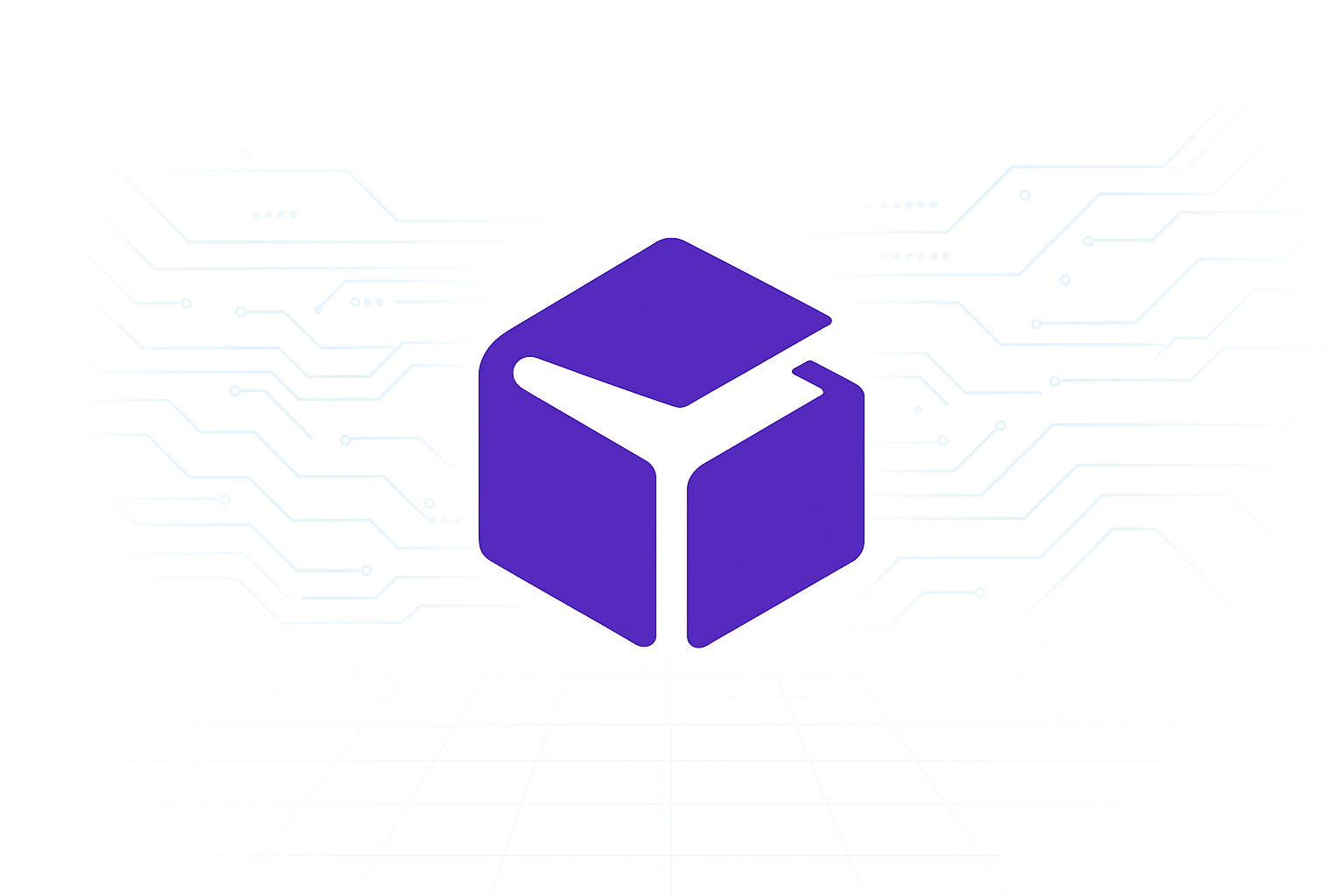
With so many cloud GPU providers in the space, developers are now looking for platforms that are not only powerful but also cost-effective, flexible and easy to use. One such popular platform is Runpod, which offers on-demand GPU access and customisable environments at amazing prices.
In this Runpod review, we break down what Runpod offers, who it’s ideal for and its pricing. Whether you’re training large-scale models, running inference workloads or just experimenting with generative AI, this review will help you decide if Runpod fits your needs.
What is Runpod?
Runpod is a GPU cloud provider that gives users access to powerful compute infrastructure at a fraction of the cost of traditional cloud services. Designed for developers, researchers, and data scientists, Runpod enables users to spin up GPU-powered instances quickly for training, fine-tuning, or inference tasks.
With Runpod, you get :
- Community-provided nodes
- Transparent pricing
- Custom templates
- Container-based workflows
Key Features of Runpod
The key features of Runpod include :
1. Serverless GPU (Pods)
The core of Runpod’s offering is its Pod-based infrastructure, which allows users to launch GPU-powered containers within minutes. You can select from:
- Community pods: Cheaper, less reliable, contributed by other users
- Secure cloud pods: Run on Runpod-managed infrastructure with better uptime and support
You can pick the pod based on GPU type, region and pricing. The key features include :
- Bring-your-own Docker image
- Prebuilt templates for Stable Diffusion, LLMs, Whisper, etc
- SSH access, Jupyter support, and persistent storage
2. Runpod Templates
Runpod offers a library of preconfigured templates that simplify the process of launching environments. These templates are designed for :
- Stable Diffusion
- Text-to-speech
- Whisper ASR
- LLMs and Transformers
Templates come with all dependencies pre-installed, so you can launch, test, and modify them with minimal setup.
3. Custom Workspaces
Runpod supports full workspaces with interactive environments and GUI support that can be accessed via a browser. These are particularly useful for :
- Experimentation
- Notebooks
- Visualisation tools
The experience is similar to JupyterLab or VS Code in the cloud.
4. Runpod API and Automation
For advanced users, Runpod offers an API that allows you to :
- Programmatically create, pause, or delete pods
- Monitor usage
- Automate job queues
- Integrate with CI/CD workflows or training pipelines
This makes Runpod a great choice for MLOps teams building scalable infrastructure.
Runpod User Experience
Runpod excels in simplicity and speed. The dashboard is minimal yet effective, allowing you to :
- Filter pods by GPU type and region
- Launch or delete instances in one click
- Track usage and billing live
- Access logs and terminals via browser
Beginners will appreciate the templates and workspaces, while advanced users will find flexibility in API integration and Docker customisation. However, because Runpod gives access to both secure and community nodes, the experience can sometimes be inconsistent, especially on community-provided hardware where performance may vary.
Runpod Performance and Reliability
Runpod delivers solid performance across its platform, especially when using secure cloud nodes. These nodes are managed directly by Runpod, ensuring stable uptime and consistent throughput for both training and inference workloads. Most pods launch in under two minutes, allowing users to get started quickly without long provisioning delays. With support for the latest CUDA and cuDNN versions, Runpod is well-suited for modern AI and ML tasks out of the box.
Secure cloud pods are ideal for critical workloads where stability and support are priorities. These instances typically cost more than community nodes but come with service-level agreements (SLAs), predictable performance, and dedicated support options. On the other hand, community-provided nodes offer significant cost savings but may come with variability in performance. Some of these nodes can throttle workloads or disconnect unexpectedly, making them less suitable for long-running or sensitive training tasks.
For most users, especially those running large models or experiments that require reliability, secure cloud nodes provide the best balance of performance and peace of mind. However, for short-term use or non-critical experimentation, community nodes can still be a practical and affordable option.
Runpod Pricing
One of Runpod’s biggest strengths is its transparent and highly competitive pricing.
| GPU Name | Price (per hour) |
| H200 | $3.99/hr |
| B200 | $5.99/hr |
| H100 NVL | $2.79/hr |
| H100 PCIe | $2.39/hr |
| H100 SXM | $2.69/hr |
| A100 PCIe | $1.64/hr |
| A100 SXM | $1.74/hr |
You can pause instances to save costs and only pay for storage. Egress bandwidth and storage fees apply but remain minimal. There is no free tier, but Runpod does offer affordable storage, discounts for reserved usage, and the ability to run ephemeral pods for even lower costs.
Runpod Use Cases
Runpod is especially ideal for :
- Training LLMs or image-generation models like Stable Diffusion
- Inference at scale
- Fine-tuning open-source models
- Prototyping AI apps quickly and cheaply
- Running persistent workspaces for dev workflows
- Solo developers and startups on a budget
- Students and educators running AI experiments
- Researchers needing temporary or burst GPU compute
- ML engineers looking for sandbox environments
Community and Support
Runpod has an active Discord server, GitHub presence, and knowledge base. For secure cloud users, support is available through email tickets. While support for community pods may be limited, the open community is helpful and responsive.
Is RunPod Worth It?
If you’re looking for a budget-friendly, flexible platform to access GPUs, Runpod is one of the best options out there. From casual experimentation to serious ML training, it offers both ease of use and depth for those willing to dive deeper.
While it lacks some of the enterprise polish of bigger providers, Runpod’s affordability, transparency, and speed make it a favourite among developers, researchers and small teams.
FAQs
1. What GPUs are available on Runpod?
Runpod offers GPUs like H200, B200, H100 (NVL, PCIe, SXM), A100 (PCIe, SXM), and more, depending on node availability.
2. Is Runpod suitable for beginners?
Yes, Runpod provides prebuilt templates and workspaces that make it easy for beginners to get started.
3. What’s the difference between community and secure cloud pods?
Community pods are cheaper but less reliable, while secure cloud pods offer better uptime and support.
4. Can I automate workflows on Runpod?
Yes, Runpod’s API allows users to automate pod creation, monitoring, and integration with training pipelines.
5. Does Runpod charge for paused instances?
No, you only pay for storage when instances are paused, helping reduce overall costs.